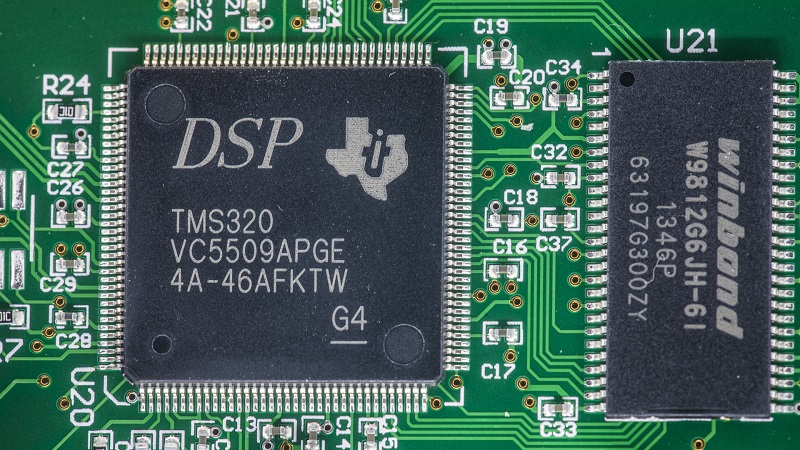How to stream AVI videos on Mac OS X?

One major media format developed by Microsoft in the 1990s was Audio Video Interleave. This is a file format in which one can play videos on Mac or send them to several other iOS devices. Though this file format is commonly used for playing content on Windows devices, it is also Mac compatible. However, not every version of AVI files is compatible with the default Mac media players like QuickTime. So, if you need to stream AVI files on any Mac device, you would have to enable Mac OS X to identify AVI contents. Below given are a few ways in which one can do so:
Convert AVI files into QuickTime compatible file formats
If you convert all AVI file formats into other formats that QuickTime player supports, you would be able to stream those converted files on any default Mac media players. For example, Mac users can play AVI files using the video converter for Mac on their Mac device. You can convert AVI files into any other Mac compatible format like MP4, MOV, m4v, etc. Once you have converted the required AVI files, you can transfer them or sync with any other iOS device for playback.
Follow these simple steps for converting AVI files:
- Go to the”Add file” option in the top left corner of your screen. This would add all your required AVI files into QuickTime’s program. For example, you can choose to convert these files into Mkv format.
- You can choose any other QuickTime compatible format from the profile drop-down menu. Select any one and click on the convert button right at the bottom of the screen.
Streaming AVI files using Elmedia
As an alternative process, one can install the Elmedia Player in the Mac device and play AVI files. This is a free process. Elmedia allows Mac users to play AVI files on any kind of Mac device like Mac Pro, iMac, MacBook, etc. With Elmedia one can enjoy every AVI content without challenges. Also, Elmedia comes with a clean user interface. Hence it is quite easy to be handled.
Follow the below-mentioned steps to play AVI files using Elmedia:
- Install AVI player for Mac on your Mac device
- Add AVI files
Once installed, click on the video option on the screen to add your AVI files. You can also drag and drop them to the interface for playback.
Using Elmedia, you can also control the screen size, volume, aspect ratio, and take snapshots as well. Also, note that Elmedia offers more services than just playing AVI files on your Mac device. It supports other media formats like FLV, MP4, MOV, Mkv, WMV, etc.